What are Google Featured Snippets?
Google Featured Snippets are search results with an emphasized layout format that provides users concise and direct answers to their questions.
Featured snippets appear above the number one result position on the search result page, also known as the “Zero Position”, thus gaining a privileged spot among all searches.
In fact, “what’s different with a featured snippet is that it is enhanced to draw user attention on the results page”, says Google.
This type of search result includes a precise answer, the source link, page title, and URL.
There are four main types of Google Featured Snippets:
● Paragraph
The Paragraph snippet is the most common type, with 82% of presence on Google search. To expose this snippet, Google extracts a text between 50 and 60 words long from a page that answers the user’s question.
● List
The list type of snippet helps the user to achieve a goal within a methodical action. It can be formatted in two ways: numbered or bulleted. The first is a numerical list where you can follow a step-by-step order. The second follows organized topics but the order is not relevant.
● Table
The table type is ideal to show collections of data. If the data is available on your site, Google will automatically produce the table format for the snippet.
● Video
Video featured snippet is the most recent type of snippet provided by Google. It selects relevant videos that fulfil the answer to the user’s targeted question. Hence, it’s possible to see a highlighted clip suggesting the specific location of the answer.
How to Optimize for Featured Snippets?
There’s no procedure that allows you to reach directly the “Zero Position”. The only certainty is that creating well-structured content that gives direct answers to a certain query, helps your business to reach that privileged position.
With that said, let’s see how you can optimize your content on each format:
● Paragraph
First, before you start creating content for a paragraph snippet, it is advisable to follow these types of queries:
- Who is…
- What is…
- Where is…
- How is…
- Comparing A and B
After choosing the type of query, it’s important to place it in an H2 or H3 tag and write the answer directly below.
Answers should be confined to between 50 and 60 words, using the <p> tag. This tag defines a paragraph – it’s an HTML essential attribute.
● List
To optimize the content for the list featured snippet, it is advisable to outline the steps with the proper list tags in your post and for each action or step, use a heading.
In fact, Google has better readability when lists are well-structured. Thus, it’s important to set up the information you provide with the specific list tags such as <li>, <ol> or <ul>.
For example:
<ul>
<li>Bread</li>
<li>Apples</li>
<li>Fish</li>
</ul>
We defined this example list as an unordered list.
Once you have your content structured and steps lined up, remember to put a suitable incentive with the following brief phrases: “here are”, “follow these steps”, or “start with”.
● Table
Table type snippets are ideal to display collections of data your business may have. There isn’t any specific way to get Google’s attention on each site’s data. However, it’s important to:
- Organize the data in a table;
- Start the table with a relevant heading followed by the table itself and data;
- It is also important to guarantee that the table has between three to four rows, to increase the chance of people clicking through.
This will not only improve the user experience that you must provide but will also make it easy for Google to find your data.
● Video
Since Google favours video content, it is quite easy for you to optimize this type of featured snippets by:
- Organizing the content in a step-by-step format;
- Uploading the video closed captions;
- Optimizing the video description with long-tail keywords;
- Inserting the answer to the query at the beginning of the video’s description.
In order to help you optimize your content, here are some useful tools you can use:
● SEMrush
SEMrush is a software that provides a wide variety of intelligent and useful data for your business. Website traffic information, site audits, and topic research are some SEO specs available on this online service.
With this tool, you’ll be able to efficiently track and supervise featured snippets that already exist. Plus, you can discover and identify new potential opportunities to rank your content.
Featured Snippet Tab by SEMrush
By clicking on the feature snippets tab you’ll be primarily provided with an Opportunities list. This list allows you to check the potential keywords that will help you rank your content.
● Answer The Public
Answer the Public is an online tool that provides queries about a certain topic you may want to develop content on. To use this tool you just need to type the keyword on the search area and get the results right after.
This autosuggest tool is provided by Google & Bing and it gathers search queries users are using on the internet.
For example, in this case, we typed the word SEO, and this was the result:
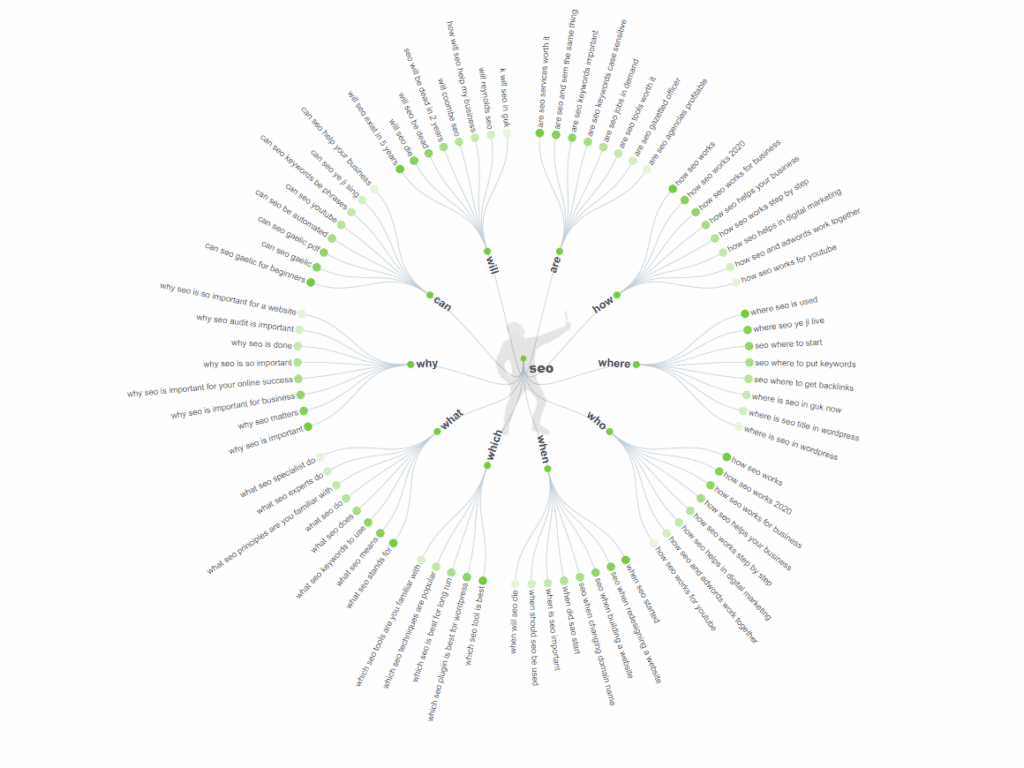
Image Provided by PeopleAlsoAsk
The results follow 10 types of queries: When, Why, Who, What, Which, Where, Will, Can, and Are. This gives you significant insight and sources for content ideas.
● Search for the query on Google search results
Google is constantly changing its parameters, so it’s important for you to search which type of snippet Google is displaying at the moment.
Is Google showing video featured snippets? Ordered lists? Tables of data?
By doing this, you can optimize and try to rank for the specific format that Google will be featuring.
● Google Search Field
Typing on the search bar will provide ideas of what people are searching for.
● Google People Also Ask
The “People also ask” box is a Google universal SERP result that answers questions related to the searcher’s initial query.
● Google Related Searches
You can find this suggestion box down under the first result page on Google search result page. The box will show you topics related to the term initially searched, which might give you useful ideas about what users are asking.
Ready to optimize your content for Google Featured Snippets? Find out which type of Feature Snippet best suits the sort of content you produce and how you can adapt it for delivering your message more easily. With these tips, we’re sure you’ll manage to achieve results in no time.
In case you have any doubts about this or other matters, please don’t hesitate to contact UniK SEO. We would be happy to help.



